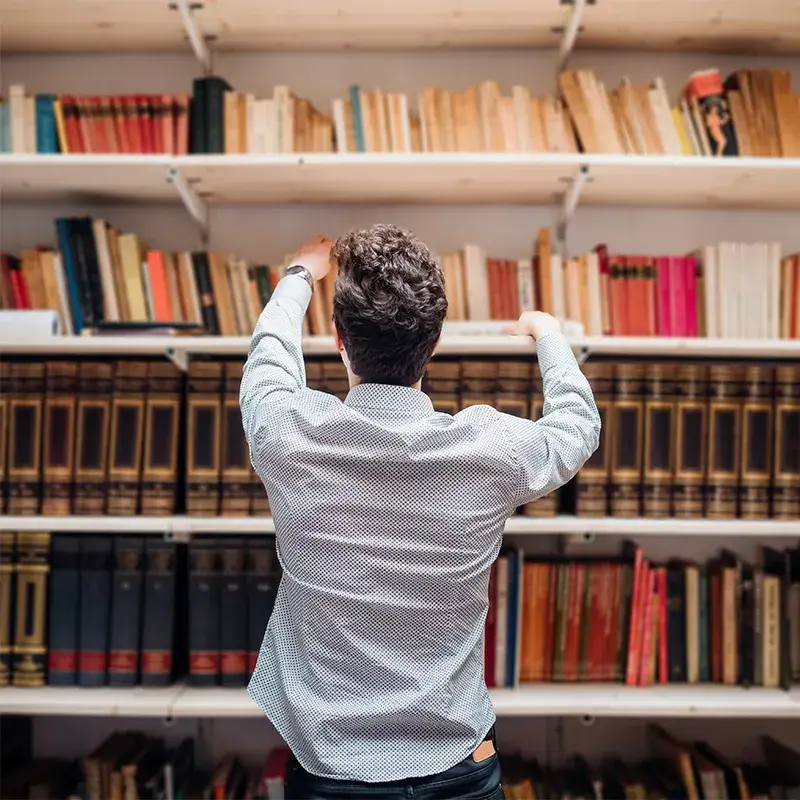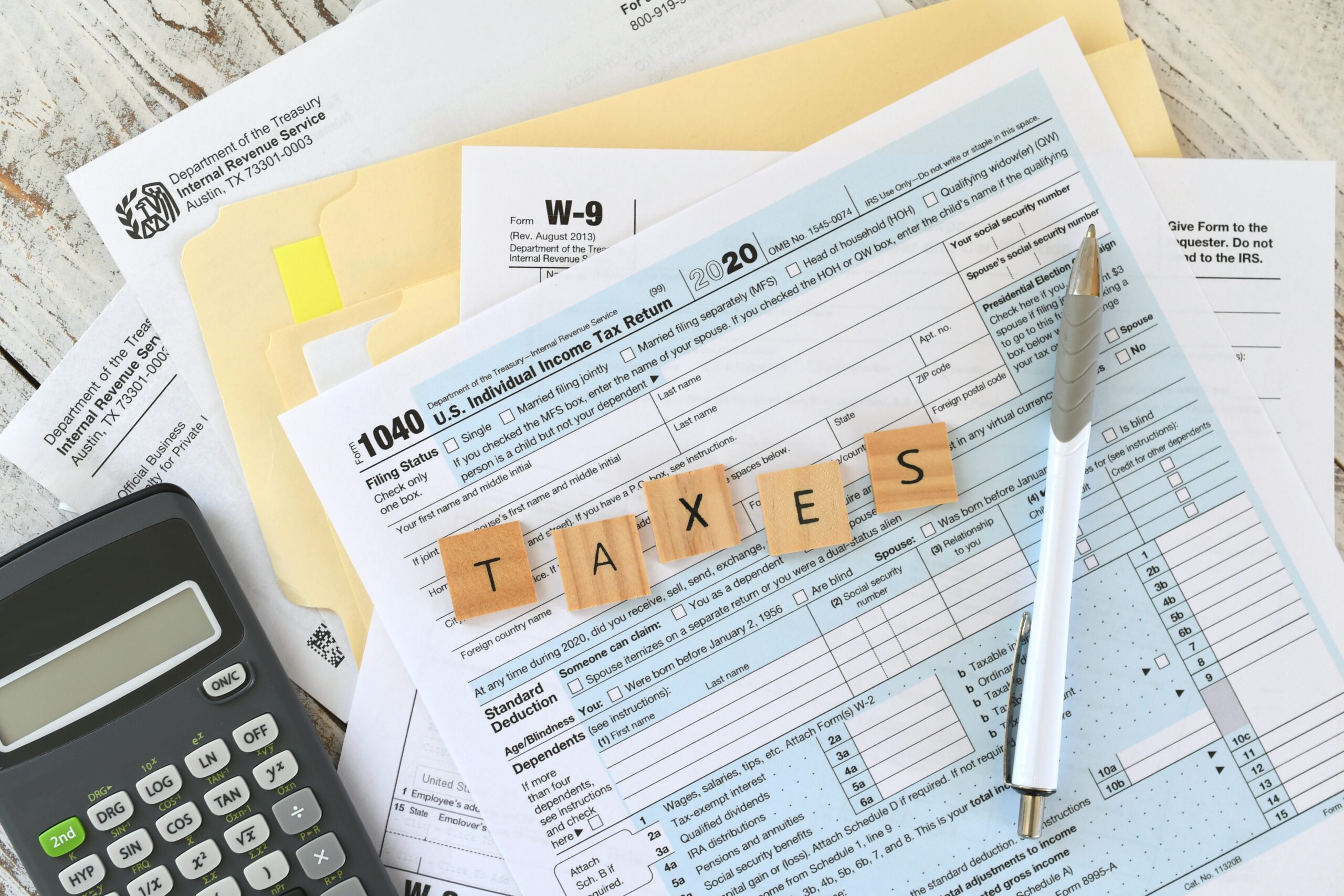You’ve got enough on your plate—work deadlines, family life, side projects. The last thing you want is forgetting a monthly payment or dealing with late fees. That’s where recurring payments with Zelle can give you relief. When your bills get paid automatically, you reduce stress, avoid late charges, and free up “mind space” for what really matters.
In this guide, I’ll walk you through how to set up a recurring payment with Zelle (if your bank supports it), what benefits you’ll get, what to watch out for, and how to make sure your money flows smoothly.
Why Use Recurring Payments With Zelle
- Avoid Late Fees & Missed Payments — Automatically paying bills means less risk of forgetting. Late fees on credit cards or utilities can cost $25-$40 per incident.
- Save Time & Reduce Mental Load — No need to log in and send payments every month. Once set, it’s done.
- Better Budgeting & Consistency — Predictable cash outflows let you plan your finances more accurately.
- Improved Financial Discipline — Setting up recurring payments encourages reviewing your recurring expenses, cancelling services you no longer need.
What “Recurring Payment With Zelle” Means
- Recurring payment = a payment that’s scheduled to happen on a regular basis (weekly, monthly, etc.), without you having to manually send it each time.
- With Zelle = using Zelle’s bank-integrated service (through your own bank or credit union) rather than manually sending each month.
- Not all banks offer recurring Zelle payments; some only support one-time or future-dated payments. Always check upfront.
One of the Best Use Cases: Splitting Bills and Shared Expenses

One of the most powerful and practical ways to use Zelle’s recurring payments is for splitting bills with friends, family, or roommates. Whether it’s rent, utilities, or a shared Netflix account, you can set up automatic payments so everyone sends their portion on the same day each month — no reminders, no chasing anyone down.
Even better, Zelle is one of the only services that lets you transfer money instantly for free between bank accounts. That means no waiting days for funds to clear, no extra fees eating into your budget, and no relying on apps that charge for instant payouts. Everything is fast, free, and effortless, making it one of the best tools for keeping shared expenses fair and stress-free.
Banks That Offer Recurring/Scheduled Zelle Payments

Ally Bank
Ally supports recurring Zelle payments. On the “Enter Amount” screen in its Zelle interface, you can select “Change → Frequency” to set up recurring payments. Sign up for Ally Bank.
Setup Process
- Log into the Ally Mobile app or online banking and go to Zelle → Send Money.
- Select the recipient and enter the payment amount.
- Tap Change → Frequency on the amount screen.
- Choose the payment frequency (e.g., weekly, monthly) and start date.
- Confirm details and save to activate recurring payments.
I recommend Ally Bank, which offers a good number of features. I mostly use it for my grocery budgeting and Zelle. I would use it more, but its interest is not as good as my primary bank account, Wealthfront.
Bank of America
Supports one-time future-dated and recurring payment series via Zelle. There is a “Make payment recurring” toggle.
Setup Process
- Open the Bank of America Mobile Banking app or log in online.
- Go to Transfer | Zelle → Send Money → Set Up Payments.
- Select recipient and amount, then enable the Make Payment Recurring toggle.
- Choose your frequency and start date.
- Confirm and save — payments will send automatically.
Truist
You can view “upcoming scheduled & recurring payments” in Zelle activity.
Setup Process
- Log into the Truist Mobile app or online banking and select Payments → Zelle.
- Choose the recipient, enter amount, and look for scheduling options.
- Pick a start date and set the frequency (e.g., weekly, monthly).
- Save payment — it will appear under Upcoming Scheduled & Recurring Payments in Zelle Activity.
U.S. Bank
Supports scheduled/recurring Zelle payments; you can change or cancel recurring series via their app.
Setup Process
- Sign in to the U.S. Bank Mobile app or online banking.
- Go to Send Money → Zelle → Make a Payment.
- Enter recipient and amount, then select Schedule / Recurring.
- Pick frequency, date, and end date (if needed).
- Review, confirm, and payments run automatically until changed or canceled.
Bank United
Bank United offers flexibility to schedule payments for a later date or set up recurring payments.
Setup Process
- Access Bank United Online Banking or mobile app.
- Select Payments → Zelle and add recipient if new.
- Enter amount, then choose Schedule Payment or Set Recurring Payment.
- Define payment frequency and start date.
- Save and confirm for automatic payments to begin.
Gate City Bank
Gate City allows “scheduled and recurring payments” with Zelle.
Setup Process
- Open the Gate City Bank Mobile app or online banking.
- Navigate to Zelle → Send Money → Schedule/Recurring Payments.
- Enter recipient, amount, and choose recurring frequency.
- Select start date and confirm the schedule.
- Manage future payments under the Scheduled Payments tab.

Conclusion: Make Your Money Move Automatically
Setting up recurring payments with Zelle takes the hassle out of splitting bills, paying rent, or managing recurring expenses. Instead of remembering due dates, chasing down roommates, or risking late fees, you can automate everything — and with Zelle, it’s one of the only ways to send money instantly and for free between bank accounts.
If your bank supports recurring Zelle payments, take five minutes today to set it up. That single action can save you time, eliminate stress, and keep your finances running smoothly month after month.