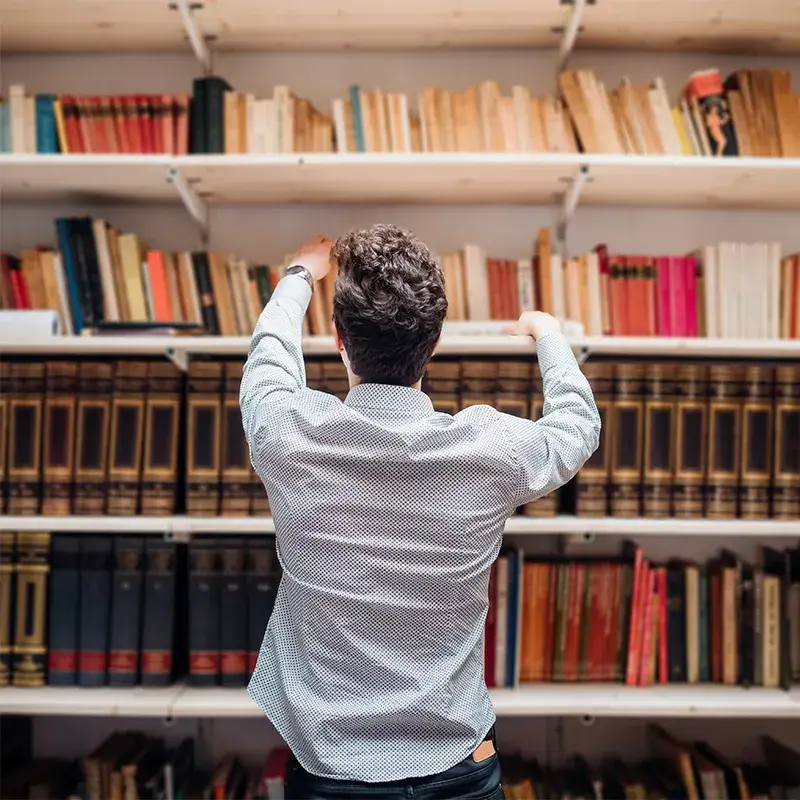Stop Wasting Your Money! Many young professionals feel the sting of subscription overload when reviewing their finances. In fact, Americans who use subscription services spend an average of about $90 per month on them[0] – often without realizing it until the bills pile up. Studies show that more than half of people forget to cancel recurring subscriptions after free trials, leading to “subscription creep” that wastes money[1].
Are you unknowingly burning through hundreds of dollars on subscriptions each month? If you’re a young professional in the U.S., chances are the answer is yes. The average millennial juggles about 5–6 subscriptions and drops roughly $91 every month on these services[2]. That’s over $1,000 a year disappearing from your bank account on autopilot. It’s no wonder 4 in 5 adults now have at least one subscription, and many are rethinking which ones are actually worth it[0].
Hooked by free trials and “limited-time” deals, it’s easy to accumulate a small army of subscriptions – gym memberships, streaming apps, meal kits, you name it. But do you really need all 12 versions of convenience you’re paying for? Below is a blunt (but playful) rundown of 12 common subscriptions young professionals waste money on. For each, we’ll cover what it is, why it’s often unnecessary or overpriced, how much it typically costs, and what to do instead. Cancel these, and you might save hundreds per month (seriously). Let’s dive in and start slashing that recurring expense list!
Too Many Streaming Services (Netflix, Hulu, Disney+, etc.)

What it is: Monthly video streaming subscriptions for entertainment – Netflix marathons, Hulu originals, Disney+ nostalgia binges, HBO dramas, and so on. Each service offers exclusive shows or movies, luring you to subscribe to multiple platforms.
Why it’s unnecessary: Having one or two streaming services is fine, but do you really watch all 5 that you’re paying for? The subscription overload leads to overspending – 43% of subscribers admit they shell out too much on streaming content[3]. Content FOMO (fear of missing out) makes young professionals sign up for every new platform, only to realize they don’t have enough free hours to justify all those plans. Plus, much of the time you’re watching just one show while the others sit idle.
Average cost: About $7–$15 per month each. With many people rotating 3–4 services, streaming bills can easily total $40+ monthly. In 2024 the average streaming user spent about $61 a month on these services[3], and prices have crept up since.
What to do instead: Pick one or two streaming services at a time and cancel the rest. You can rotate subscriptions seasonally – binge what you want on Netflix this month, then switch to Disney+ next month. Also take advantage of free or cheaper alternatives: platforms like Pluto TV, Tubi, and Freevee offer tons of movies and shows for free (with ads)[4]. You can even borrow DVDs or use library streaming services for free entertainment. Bottom line: trim the streaming fat and keep only the services you truly use each week.
Cable or Live TV Packages

What it is: Traditional cable TV or live TV streaming packages (like cable company bundles, satellite TV, or live TV services such as YouTube TV or Hulu Live). These give you dozens or hundreds of channels – most of which you probably never watch.
Why it’s unnecessary: Cable was great in 2005, but in 2025 it’s largely overpriced and underused. The average cable customer now pays around $108 per month just for TV service[0] – and that’s excluding internet or premium add-ons. Many young professionals keep cable for live sports or news but could get those through cheaper streaming options or an HD antenna. With so much content available online, a hefty cable bill often doesn’t pull its weight. If you’re mostly watching Netflix or YouTube anyway, that cable box is a money pit.
Average cost: Around $100+ per month. Nationwide surveys found cable TV bills averaging about $108 monthly in 2025[0], and over 40% of subscribers pay more than $150 for bigger channel lineups[0]. Ouch. That’s $1,200–$1,800 a year on something you might barely use.
What to do instead: Cut the cord. Cancel your cable or downsell to the bare minimum package if you can’t fully quit. For live sports and local news, consider a digital antenna (one-time ~$20–$50 cost) to get free HD channels over the air. Most major sports leagues also have monthly streaming passes if you just need one channel or sport. Additionally, services like Philo, Sling, or Pluto TV offer live TV-ish experiences at a fraction of cable’s cost (some are even free)[0]. By dropping cable, you can easily save around $100 every month without missing much.
Unused Gym and Fitness Memberships
What it is: Monthly membership to a gym or fitness club (or ClassPass-type subscriptions). Great for staying fit – if you actually go regularly.
Why it’s unnecessary: Paying for fitness is fantastic only if you use it. But let’s be honest: how often do you hit the gym? If you signed up in a burst of New Year’s motivation and haven’t swiped your card in months, you’re not alone. About 30% of gym members quit within the first year, and the average member underutilizes two-thirds of what they pay for[5]. That means if you pay $60, you might only get $20 worth of workouts. Unused gym memberships are basically donations to the gym’s revenue. Unless you’re a consistent gym-goer, that monthly fee is wasted sweat (and money).
Average cost: Roughly $40–$70 per month for a standard gym[6]. Budget gyms can be ~$10, fancy clubs $100+, but the U.S. average is about $58/month[5]. If you’re not going, even $10 is too much – and many young pros pay $30, $50 or more each month for gyms they rarely use. In fact, one study found members waste about $39 monthly on unused gym services on average[5].
What to do instead: Cancel or pause the membership until you’re truly using it. You can stay active with free or low-cost alternatives: try at-home workouts on YouTube (there are endless free fitness channels), go running or biking outside, or invest in a few dumbbells or resistance bands for a one-time cost. There are also pay-per-class options like local fitness studios or apps that let you buy a class pack – no monthly contract draining your wallet. If you miss the gym atmosphere occasionally, get a day pass or a cheaper membership (some gyms are $10/month) rather than $60 for nothing. Audit your usage: if you haven’t been to the gym since last quarter, it’s time to stop paying “fat tax” and cancel.
Subscription Boxes (Beauty, Fashion, Meal Kits, etc.)

What it is: Subscription box services that deliver curated products to your door every month. Examples include beauty boxes (like Ipsy or Birchbox), clothing boxes (Stitch Fix, Trunk Club), grooming/shaving kits, pet treat boxes, and even novelty “of the month” clubs. They promise fun surprises and convenience by auto-delivering items on a schedule.
Why it’s unnecessary: While it’s exciting to get a box of goodies initially, the novelty wears off fast. After a few months, you might find unused products piling up – yet the charges keep coming. In fact, the subscription box craze has tapered off significantly; only about 9% of consumers are still paying for a subscription box service in 2024[1], because many realized they weren’t worth the money. These boxes often include marked-up items or things you wouldn’t have bought otherwise. If you’re not thoroughly using and loving each month’s box, you’re basically throwing money at clutter.
Average cost: $20–$50 per box per month, depending on the service. For example, a beauty box might be $25 monthly, a snack box $30, and meal kit boxes can be $60+ a week (more on meal kits below). It adds up quickly. A few boxes at ~$30 each easily total $90/month – for stuff that might end up in a drawer.
What to do instead: Cancel the box subscriptions that don’t provide clear value. If you like trying new products, buy them à la carte when you actually need them. For beauty samples, many stores will give freebies or you can purchase one-off sample sets instead of an endless subscription. If it’s clothes you’re after, set a specific shopping budget and stick to it, rather than a box that sends items you feel pressured to pay for. Often you can also switch to on-demand ordering (e.g. only get a clothing box when you request one, not monthly). DIY your “subscription” by putting aside the same money into savings and then treating yourself to something you truly want every few months. You’ll likely spend less and enjoy it more. Remember, the best “subscription box” is the one you curate for yourself on your own schedule.
Meal Kit Delivery Services
What it is: Meal kit subscriptions like HelloFresh, Blue Apron, Home Chef, etc. They send you recipe cards and pre-portioned ingredients to cook meals at home, usually on a weekly plan (e.g. 3 dinners per week).
Why it’s unnecessary: Meal kits promise convenience, but you pay a hefty premium for pre-measured ingredients. They’re cheaper than restaurant takeout, sure, but more expensive than buying groceries. The typical meal kit costs $7–$12 per serving, so a single 2-person meal is around $20–$25. Over a month, if you get three 2-person meals each week, that’s roughly $240+ per month. You’re basically paying extra for chopped veggies and tiny sauce packets. If you’re a busy professional, they can save time on meal planning, but if half the kits end up uneaten or you skip weeks, you’re wasting money. Also, cooking a meal kit still takes 30–45 minutes of work (sometimes as long as cooking from scratch). Unless the convenience truly fits your lifestyle every week, meal kits often don’t justify their steep cost.
Average cost: About $10 per serving on most plans. For example, HelloFresh is roughly $10 per meal portion (so ~$60 for a 3-meal kit for two people). Some services charge more for premium recipes. Including shipping and taxes, you could be paying around $200 a month or more on meal kits if used regularly. Wired reports meal kits average between $7 and $14 per portion, significantly pricier than buying those ingredients yourself at the store.
What to do instead: Cancel or pause the meal kit subscription, especially if you find yourself skipping weeks or letting ingredients go bad. Instead, try meal prepping with groceries: plan out a few simple recipes each week, buy ingredients in bulk, and cook in batches. It’s far cheaper – you can cook the same recipes meal kits provide for a fraction of the price by purchasing your own groceries (plus you’ll have leftover staples like spices for future use). If time is your concern, consider alternatives like grocery delivery/pickup (to save shopping time but still pay grocery prices) or simpler meal planning apps. Even occasional takeout or dining out might be cheaper overall than a constant meal kit habit. Use meal kits as a once-in-a-while learning tool or treat, not an every week crutch. Your wallet will thank you when you drop that $200/month culinary convenience fee.
Premium Music Streaming Plans

What it is: Ad-free music streaming subscriptions such as Spotify Premium, Apple Music, YouTube Music Premium, or Tidal. These let you listen to unlimited music without ads, with offline downloads and better audio quality.
Why it’s unnecessary: Paying for music can be worth it for true audiophiles or heavy listeners, but many people could get by with the free versions. Spotify and YouTube Music have free tiers that, while ad-supported, cost nothing. If you’re not extremely bothered by occasional ads or slightly less on-demand control, you might be wasting ~$10 a month. Also, some young professionals maintain multiple music subscriptions (like Apple Music on your iPhone and Spotify) or forget to cancel a student plan after graduating. Unless you’re using the unique features of a service daily, you might not notice the difference from free. Given that about one-third of Americans pay for a music streaming service[0], it’s common – but ask yourself if you truly need it or if it’s just running on autopilot from a free trial you started long ago.
Average cost: Around $9.99 per month for an individual premium music plan (some are $10–$11, or $5 for students, $15 for family plans). So roughly $120 per year for ad-free tunes. It’s not the priciest subscription, but every dollar counts if you’re not actually utilizing the benefits (like higher quality streaming or unlimited skips).
What to do instead: Evaluate your actual music usage. Try switching to the free tier of your music app for a week – can you tolerate it? If yes, cancel that premium plan. You’ll still get your music, just with occasional ads or slightly limited skips. Alternatively, consider consolidating: if you’re paying for multiple services (e.g. Amazon Prime Music comes with Prime, or YouTube Premium includes YouTube Music), pick one and drop the rest. You can also explore free radio apps or podcasts for entertainment, which might fill your commute without a subscription. And if you have an expensive high-def audio plan you subscribed to for the free trial, downgrade it unless you have a professional ear for FLAC audio. In short, don’t pay for silence between songs – you can likely enjoy your music for free or much less.
Unnecessary App Subscriptions (Mobile Apps & Software)
What it is: All those little apps on your phone or computer that charge a monthly fee. Examples: premium meditation apps (Calm, Headspace), language learning apps (Duolingo Plus, Babbel), cloud storage (Dropbox, Google Drive extra storage), productivity tools (Notion, Evernote Premium), dating apps (Tinder Gold, Bumble Boost), and various software suites (Adobe Creative Cloud, Microsoft 365) if you’re not fully using them.
Why it’s unnecessary: In the era of “there’s an app for that,” many of us have signed up for app subscriptions we rarely use. Five bucks here, ten bucks there – it doesn’t seem like much until you add it up. The issue is subscription inertia: you needed a feature once or wanted to remove ads, so you subscribed and then forgot about it. Months later, you’ve spent $30 on a meditation app you opened twice, or $100 on cloud storage when you could’ve just deleted blurry photos for free. Many apps have free versions or one-time purchase alternatives. If the premium features aren’t providing significant value, you’re just leaking money through your smartphone. Young professionals often sign up for productivity or learning apps with good intentions, but if you’re not actively using them to improve your life or career, they’re an unnecessary expense.
Average cost: Varies widely, but typically $5–$15 per month per app. For instance, Calm is about $15/month unless billed annually, Duolingo without ads is ~$7/month, extra iCloud storage might be $3–$10/month. Individually they sound cheap, but having 4–5 idle app subs can easily be $30–$50 per month combined. It sneaks under the radar because each charge is small.
What to do instead: Audit your app subscriptions on your phone and online. Both iOS and Android have a subscriptions management section in settings – go through it and see which apps are billing you. Cancel anything you haven’t used in the last couple of weeks. For software like Adobe or Microsoft, see if there are free alternatives (GIMP or Canva instead of Photoshop, Google Docs instead of paying for Office) or switch to a free plan if available. Many services offer a free tier with limited features which might be perfectly fine for your needs. You can also look for one-time purchase apps that replace subscription apps (for example, some note-taking apps charge once vs. monthly). And for things like dating apps – maybe try the free version and old-fashioned socializing before paying for boosts that don’t guarantee success. In summary, prune the app garden: keep only the subscriptions that you actively use and truly benefit from. Your phone won’t miss the clutter, and your wallet will be happier.
Gaming Subscriptions (PlayStation Plus, Xbox Live, etc.)

What it is: Paid subscriptions for gaming, such as PlayStation Plus, Xbox Game Pass, Nintendo Switch Online, or PC game subscriptions. These often provide online multiplayer access, free monthly games, or a library of games to play while subscribed.
Why it’s unnecessary: If you’re a hardcore gamer who’s on your console every day, these can be worthwhile. But many young professionals buy a console, subscribe to the service, and then get too busy to game regularly. Paying $10+ a month for a service you rarely use is a waste. Online gaming subs are frequently set to auto-renew (so you don’t lose access mid-game), meaning they can quietly charge you for months after you’ve stopped logging in. Also, some people maintain multiple gaming subscriptions across platforms they barely touch. Unless you’re actively playing multiplayer or downloading the monthly free games, you might not need that subscription active year-round. It’s easy to romanticize “I’ll play on weekends,” but if that isn’t happening, you’re funding the gaming industry without enjoying it.
Average cost: Around $5–$15 per month, depending on the plan. For example, PlayStation Plus Essential is about $60 per year (~$5/month) if paid annually, or $10 monthly. Xbox Game Pass Ultimate runs about $15/month. These prices seem modest, but even $10/month is $120/year – money that buys you two brand-new games or other hobbies if you’re not actually using the sub.
What to do instead: Cancel gaming subs during periods you’re not actively gaming. The good news is you can often re-subscribe anytime without penalty. So if you know you won’t be online much this quarter (busy with work or school), turn off auto-renew. Rejoin later when you have time to play. Also, look at free-to-play games which don’t require a subscription, or stick to single-player games that you can enjoy without an online plan. If you mostly subscribed for one game (like an MMO or a specific online community), consider whether you’re truly participating. You might also leverage promotions – for instance, sometimes these services offer free trial months or bundle deals. Just don’t forget to cancel after the trial! The key is to be intentional: only pay for gaming access in the months you’ll use it. Your backlogged games library will survive, and you’ll save money by not paying for digital entertainment while you’re too busy to partake.
Magazine and News Subscriptions
What it is: Digital or print subscriptions to news outlets or magazines – e.g. The New York Times, Wall Street Journal, Washington Post, or digital magazines via apps (Texture/Apple News+). This can also include specialty publications or journals you subscribed to for work or personal interest.
Why it’s unnecessary: Staying informed is great, but are you actually reading what you’re paying for? Many young professionals sign up for a $1/month trial to a newspaper and forget when it jumps to full price. Or you subscribe to a couple of magazines but they end up unread in a pile (or unopened in your email). If you’re not regularly engaging with the content, it’s wasted money. Also, news content often has free alternatives – you might get a lot of news from free sites, social media, or newsletters. Paying for multiple news sources can be redundant. The median cost of a digital news subscription is around $10–$15 per month, and most people don’t pay full price for all of them because it adds up. If you have several, you could be bleeding $30-$50 monthly and only skimming a few articles from each.
Average cost: Roughly $10 per month per publication (after any promo period). For instance, The Washington Post might charge ~$10/month after the first-year deal, NYT around $17/month retail, magazine apps like Apple News+ are $10/month for a bundle. Print magazine subs can range $20-$30 per year each (cheap, but even cheap is too much if unread). So depending on how many you have, it could be $20, $30, $50+ a month in media subscriptions.
What to do instead: Trim down to one news source (or none). Pick the one subscription you value the most and cancel the rest. If you hardly read any, cancel them all – you can still stay informed via free news websites or apps (Reuters, BBC, etc., offer lots of free content). Many libraries offer free digital access to major newspapers and magazines – check if your local library card gives you services like PressReader or Libby for free e-magazines. Alternatively, you can rotate subscriptions: subscribe to one paper for a few months, then switch to another, taking advantage of introductory rates. Be mindful of auto-renewal dates and set reminders to cancel or negotiate a better rate. The goal is to avoid paying for news you don’t consume. You can always support journalism by paying for what you actually read, but that doesn’t mean keeping a dozen dormant subscriptions active.
Identity Theft Protection and Credit Monitoring Services

What it is: Services like LifeLock, Experian CreditWorks, IdentityGuard, or your bank’s credit monitoring add-on. They charge a monthly fee to monitor your credit reports, alert you to suspicious activity, and in some cases insure you against identity theft losses.
Why it’s unnecessary: Protecting your identity is important, but you may not need a pricey subscription for it. Many of the benefits overlap with free tools: you can get free credit reports annually, many credit cards offer free credit score monitoring, and you can place a free fraud alert or credit freeze on your reports if worried about ID theft. Services like LifeLock often just aggregate these features and add insurance you hopefully will never need. If you’re already vigilant (or can become vigilant) on your own, paying $10-$30 a month is likely overkill. Also, some bank accounts or employers provide identity theft protection as a perk. Unless you have a specific high risk or recent incident, these subscriptions might be more fear-driven than practical.
Average cost: Basic plans are around $10–$15 per month. For example, LifeLock Standard is about $11.99/month for individuals. More comprehensive plans with higher insurance or family coverage can run $20-$35/month (LifeLock Ultimate Plus is ~$35 monthly). That’s $120 to $420 a year. If nothing ever happens (knock on wood), that’s money spent for “peace of mind” only.
What to do instead: Utilize free protection measures: Set up free credit monitoring (many banks or services like Credit Karma offer alerts at no cost). Freeze your credit with the three bureaus – it’s free and prevents new accounts from being opened in your name. You can also regularly check your bank and credit card statements (which you should do anyway) for unauthorized charges. Most important, practice good security habits: strong passwords, two-factor authentication, etc. If you still want extra assurance, consider a one-time identity theft insurance policy rather than an ongoing subscription – some insurers or credit card companies offer it cheaply. Remember that federal law limits your liability for fraudulent credit card charges to $50 in many cases, and banks often reimburse fraud. In short, be proactive on your own. Cancel the pricey ID protection plan unless you know you need the hand-holding. You’ll save money and likely be just as safe with DIY monitoring.
Cloud Storage and Backup Plans
What it is: Paid plans for extra cloud storage or backup, such as Dropbox Pro, Google One (Google Drive), Apple iCloud+, Microsoft OneDrive, or specialized photo backup services. They charge monthly or annually for additional gigabytes of space and features.
Why it’s unnecessary: It’s 2025, we all have tons of photos and files – but do you need to pay for multiple cloud drives? Many people end up paying for overlapping storage. For example, you might shell out $2.99/month for extra iCloud on your iPhone and $9.99/month for Dropbox, while also having free Google Drive space. Unless you have an actual need for huge storage (e.g. professional photography, massive project files), you can often manage within free tiers by cleaning up files. Another factor: external hard drives are cheap – you could make a one-time $50 purchase for a drive instead of $10 every month forever. Cloud storage subs are easy to start (“You’re out of space, upgrade now!” pop-ups) and then they quietly charge you as you dump more files in without organizing. If you have multiple devices, you might be duplicating backups. It’s often unnecessary to pay for more than one cloud service, and if you can optimize, maybe not at all.
Average cost: $1 to $10 per month for individual plans. Apple iCloud, for instance, is $0.99/month for 50 GB, $2.99 for 200 GB, and $9.99 for 2 TB. Google One similar – $2.99 for 200 GB, $9.99 for 2 TB. Dropbox is around $11.99/month for 2 TB. These seem low, but if you’re paying multiple providers, it adds up. Two or three plans could be $15-$20/month combined. And commonly people forget annual renewals – e.g. paying $100/year for something like Dropbox you barely use since switching jobs.
What to do instead: Consolidate and clean up. Take an afternoon to assess your storage. If you have redundant subscriptions, choose one primary cloud service and move everything there, then cancel the others. Often 15 GB of free Google Drive plus a free 5 GB iCloud might suffice if you offload or delete old junk (do you really need blurry photos from 2014 or every meme screenshot?). You can also download and archive files on an external hard drive or your computer for free storage, and only keep what you need synced to the cloud. If you do require extra cloud space, try to pay for just one service that covers your needs rather than three. And use shared family plans when possible (e.g. one $10 Google One 2TB plan can be shared with family members). By trimming down to what you truly need, you might find you can ditch that $10/month plan entirely or at least avoid paying multiple vendors for the same benefit. Cloud storage is convenient, but paying for digital clutter you never access is not.
Underutilized Amazon Prime Membership

What it is: Amazon Prime – the granddaddy of subscriptions. Prime gives you free shipping on Amazon, Prime Video streaming, Prime Music (basic version), and other perks for a monthly or annual fee.
Why it’s unnecessary: Prime is hugely popular (over 100 million members) and can be worth it for avid Amazon shoppers. But take a hard look: if you don’t order from Amazon that often, or you signed up mainly for a show on Prime Video and rarely use the other perks, you might be wasting money. The cost of Prime has risen over the years, and if you’re only placing a few orders a year, the math might not work out in your favor.
Additionally, free shipping temptation can lead you to spend more on Amazon than you otherwise would (to “make Prime worth it”). Many retailers now offer free shipping without membership, and streaming alternatives exist for the video content.
Prime’s value really depends on your usage – it’s “a no-brainer for the shipping perks” if you use them, but it’s certainly not free. If you’re not leveraging things like Prime Video, Prime Music, Prime Reading, and frequent shipping, then that yearly fee could be saved.
Average cost: $139 per year if paid annually, or $14.99 per month if paid monthly. Monthly comes out to about $180/year – so it pays to do annual if you keep it. Either way, it’s over a hundred bucks a year. That’s roughly $12 a month at the annual rate. Think about it: you’re paying $139 for the privilege of free shipping and some extras – ask yourself if you’d spend that much on shipping without Prime. If not, Prime might be costing you more than it saves.
What to do instead: Consider canceling Prime (or sharing it) if you’re not a heavy user. Amazon lets you order without Prime – you can often get free shipping by meeting a minimum cart amount (usually $25) or by choosing slower shipping. Plan your purchases a bit more and you won’t need Prime’s two-day guarantee every time. If you mainly want Prime Video, you could subscribe to that alone or rotate streaming services as mentioned earlier. Another hack: share a Prime membership within your household or family. Amazon household allows two adults to share Prime benefits, so split the cost with someone. At the very least, try going without Prime for a month or two as an experiment – you might find you don’t miss it much, especially if you aren’t ordering weekly. And Amazon will still happily take your money order-by-order. Many frugal folks have realized they can live without Prime and still get their stuff a few days later. If that’s you, congrats – you just saved ~$139 a year by clicking “End Membership.”
Total Potential Savings: Cutting these 12 money-wasting subscriptions could free up roughly $450 per month – that’s about $5,400 per year back in your pocket (nearly an extra month’s salary for many young professionals!). Even if you don’t have all 12, trimming just a few could save you a few hundred bucks monthly. Think about what else you could do with that cash: build an emergency fund, invest, take a trip, or simply stress less about bills. The difference is huge when you stop letting forgotten subscriptions nibble away at your bank balance.
Conclusion: Stop Wasting Your Money, Audit and Cancel Today
It’s time for some tough love with your finances: stop wasting your money and paying for stuff you don’t use. You work too hard to see your money vanish on autopilot. The good news is you have the power to change that today. Take a moment to audit your subscriptions – comb through your bank and credit card statements for any recurring charges. You might be surprised (or horrified) at what you find. Gym you haven’t visited since spring? Cancel it. That streaming app you forgot to cancel after the finale of a show? Cancel it. Meal kit deliveries piling up? Nix it. Each cancellation is a raise you give yourself.
Be blunt and honest with what value each subscription brings to your life. If it’s not a “heck yes, I use this a ton!”, then it’s probably a candidate for the chopping block. Remember, you can always re-subscribe later if you truly miss something. But chances are you’ll realize you’re happier with the savings than you were with the service. As Alex Hormozi might put it, “Stop burning cash on things that don’t move the needle.” And as Andrei Jikh would likely agree, being mindful of these expenses is a quick win on your journey to financial freedom.
So go on – log into those accounts and start clicking “Cancel Subscription.” Your future self (and your bank account) will thank you. By cutting out the fluff, you’re no longer wasting money on convenience or entertainment you don’t even enjoy. Instead, you can redirect those funds to goals that truly matter. Audit your subscriptions today, cancel the waste, and give yourself a raise without ever asking your boss. You’ve got this!
Once you’re done canceling your subscriptions, here is another helpful article that might help you save money: https://networthinsights.com/supercharge-your-spending-analysis-on-rocket-money-using-chatgpt/