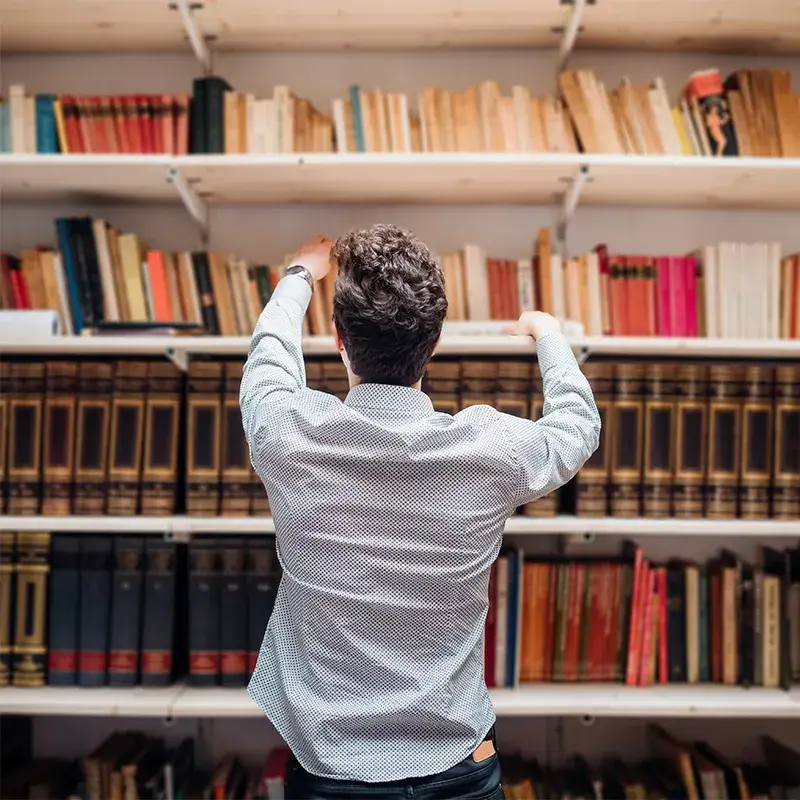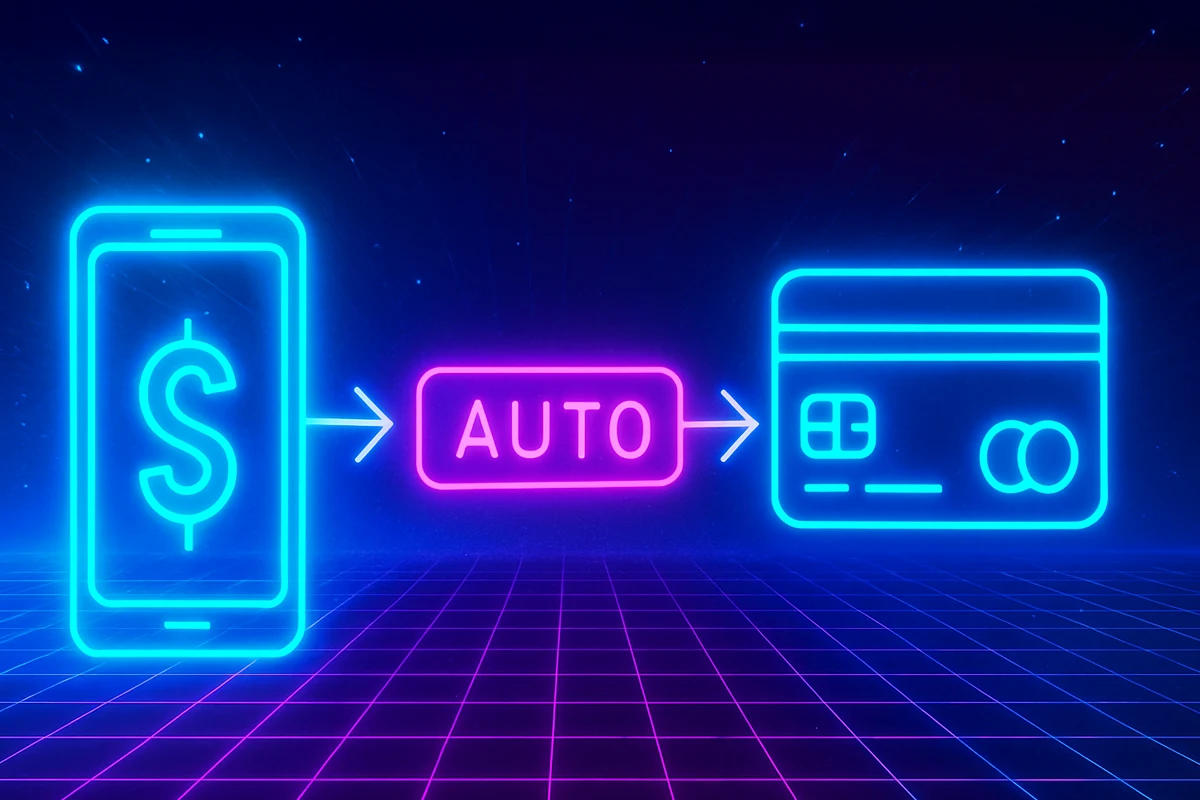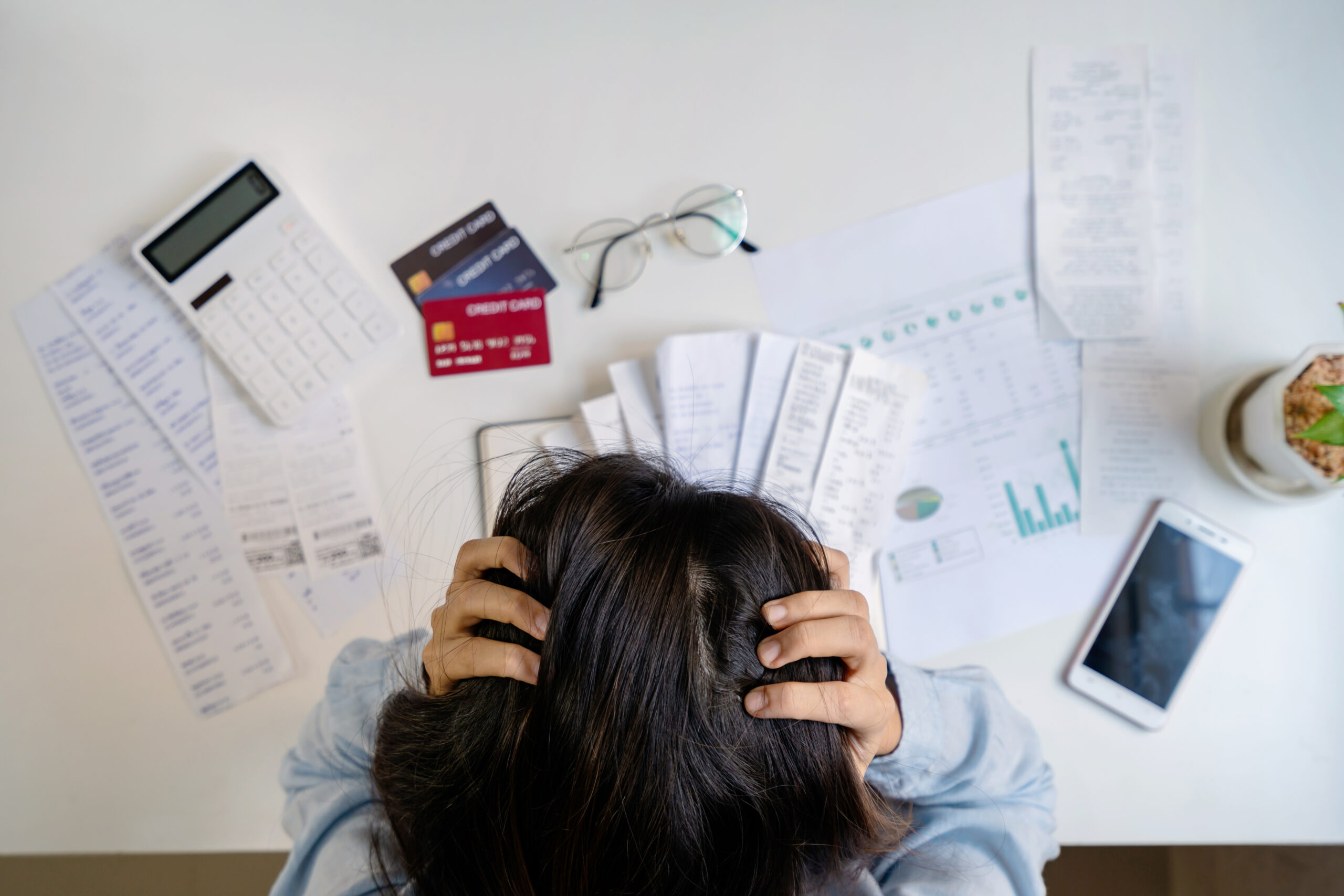Life as a busy professional can feel like a constant balancing act — back-to-back meetings, looming deadlines, and a to-do list that never seems to end. As a principal software engineer juggling complex projects and tight deadlines, I understand firsthand how easy it is for financial tasks to slip through the cracks — which is why I’m passionate about finding stress-free systems like automatic debit payments to keep life simple. The last thing anyone needs is the stress of missed bill payments, late fees, or juggling multiple due dates.
In this guide, you’ll learn how to set up stress-free automatic debit payments that save time, simplify your finances, and give you one less thing to worry about each month. Whether it’s utilities, rent, or loan payments, this system ensures your bills are paid on time — effortlessly.
Fact: The average late fee for credit cards from major issuers is about $30–$32 for a first-time missed payment. Repeated missed payments can trigger higher fees (up to $41). Setting up autopay can help avoid those fees entirely.
From Bankrate: First-time late fees are usually $30-$32, while repeat violations often incur fees up to $41. Bankrate
According to NerdWallet, missed payments incur these fees plus interest, credit score impacts, and maybe higher rates. Autopay avoids those risks. NerdWallet
What Are Automatic Debit Payments?

Automatic debit payments, often called autopay or recurring payments, are a simple way to pay your bills without lifting a finger. Instead of logging into multiple accounts each month, you authorize a company or your bank to automatically transfer the money on the due date.
Here’s how it works in practice:
- Utility bills: Your electricity company automatically deducts the amount owed on the same day each month.
- Loans or credit cards: Your bank ensures the minimum payment — or the full balance, if you choose — gets paid before the deadline.
- Subscriptions: Services like Netflix, Spotify, or your gym handle the payment without you ever logging in.
The key difference between automatic debit payments and manual payments is control and convenience. With autopay, you set it once, monitor periodically, and avoid the mental overhead of remembering every due date. Read more with Law 6 – Automate Your Finances
Benefits of Automatic Debit Payments

Setting up automatic debit payments isn’t just about convenience — it’s about taking control of your time, your money, and your peace of mind. Here are the key benefits:
1. Time-Saving Convenience
No more logging into multiple websites or remembering due dates. Once your payments are automated, you can focus on work and life, knowing your bills are handled.
2. On-Time Payments, Every Time
Late fees are painful and unnecessary. Automatic debit payments ensure your bills are paid before the deadline, protecting you from extra charges.
3. Stress Reduction
When bills pay themselves, that’s one less thing to think about. No last-minute scrambling, no anxiety over missed payments — just a smoother financial routine.
4. Credit Score Protection
On-time payments are one of the biggest factors in a strong credit score. Automatic debit payments keep your record clean and your credit health intact.
5. Improved Financial Organization
Fewer moving parts mean a simpler budget. You know exactly when money leaves your account and can plan your spending around it.
How to Set Up Stress-Free Automatic Debit Payments (Step-by-Step)

Setting up automatic debit payments doesn’t have to be complicated. Follow these simple steps to get started:
List All Your Recurring Bills
Before you set up anything, you need a clear picture of what you’re paying for. This helps you avoid surprises and ensures nothing gets missed.
Action Steps:
- Print or download your last 2–3 bank statements or open them in your banking app.
- Highlight every recurring payment: utilities, rent/mortgage, insurance, credit cards, subscriptions, gym memberships, streaming services.
- Write down:
- Company name (e.g., Netflix, Power Company)
- Payment amount (fixed or variable)
- Due date (e.g., 15th of each month)
- Payment method (credit card, checking account, etc.)
- Add them to a simple spreadsheet or budgeting app like Rocket Money or YNAB so you can see everything in one place.
Pro Tip: Mark bills as essential or non-essential so you can quickly identify subscriptions to cancel later.
Choose the Right Account
Decide which account will handle your automatic payments. This choice determines whether you run into overdraft fees or have a smooth experience.
Action Steps:
- Use your primary checking account if all income is deposited there.
- If you want more control, open a dedicated bill-pay account:
- Each payday, transfer the exact amount needed for bills into this account.
- All autopayments come from here, keeping spending and bills separate.
- Check with your bank about fee-free checking accounts to avoid extra charges.
Pro Tip: Align all payment dates right after payday so your account always has enough money before bills hit.
Set Up Autopay Through the Provider or Your Bank
Now it’s time to turn on autopay. You can do this either through the company you’re paying or your bank.
Action Steps:
Provider Autopay (most common):
- Log into the company’s website or app.
- Go to Billing or Payment Settings.
- Look for “Autopay” or “Recurring Payments.”
- Enter your account info, select the payment date, and save changes.
Bank Autopay (if available):
- Some banks let you create recurring payments directly in your account dashboard.
- This gives you one place to manage everything instead of logging into multiple sites.
Pro Tip: Start with fixed bills (like rent or mortgage) before moving to variable ones (like utilities) so you get comfortable with the process.
Pick the Best Payment Dates
Timing is everything. Scheduling your automatic payments right after payday ensures there’s always enough money in your account and eliminates overdraft risk.
Action Steps:
- Check each bill’s due date to see if it lines up with your income schedule.
- If dates are scattered across the month, call your providers—many will let you change due dates so they fall right after you get paid.
- Create a payment calendar (Google Calendar works great) with all due dates listed.
- If your bills are unpredictable (e.g., utilities), set a safe recurring date a few days before the due date.
Pro Tip: Try to have at least two days of buffer time before the actual due date in case of processing delays.
Set Up Notifications
Automatic payments are set-and-forget, but you still want visibility. Notifications help you stay on top of what’s leaving your account without constantly checking manually.
Action Steps:
- Turn on email or text alerts in your bank’s online portal.
- In each provider’s autopay settings, enable payment confirmation alerts so you know when bills are paid.
- If available, set low balance alerts to warn you if your account drops below a safe amount.
- Add these alerts to a dedicated email folder so they don’t clutter your main inbox.
Pro Tip: Use mobile banking apps that let you see real-time transactions and upcoming payments in one place.
Review Regularly
Automatic debit payments are convenient, but you shouldn’t “set and forget” forever. A quick monthly review keeps everything accurate and prevents unwanted charges.
Action Steps:
- Once a month, log into your bank account and scan all automatic payments.
- Cancel subscriptions or services you no longer use.
- Check for billing errors or unexpected increases in charges.
- Every 3–6 months, update payment methods if you get a new debit card or change banks.
Pro Tip: Schedule a 15-minute money check-in on your calendar each month so this review becomes a habit.
Conclusion: Take Control of Your Finances Today

Life moves fast — and the last thing you need is the stress of missed bills, late fees, or endless due dates cluttering your calendar. By setting up automatic debit payments, you can simplify your financial life, protect your credit score, and free up mental space for the things that truly matter.
Start small: set up autopay for one or two bills today. Within a month, you’ll feel the difference — fewer reminders, fewer headaches, and a smoother, more organized money routine.
Your time is valuable. Let automation handle the bills so you can focus on building your career, enjoying life, and reaching your bigger financial goals.