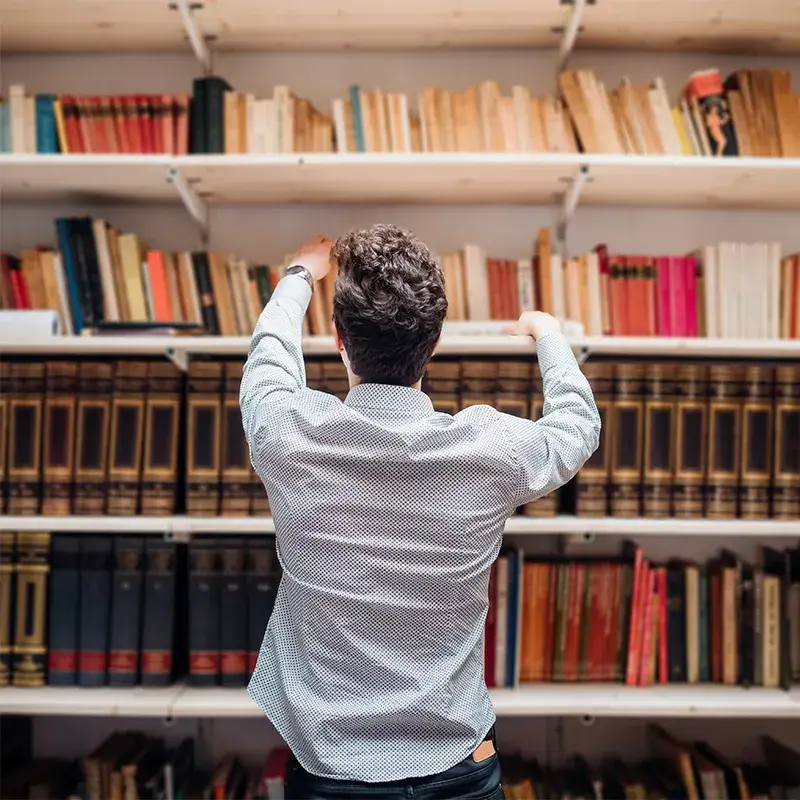Do you like watching TV shows and movies at home? There are many streaming services like Netflix, Disney+, and Hulu. But paying for all of them at the same time can get really expensive! What if I told you that you can watch all your favorite shows and save hundreds of dollars each year? You can do it by rotating your streaming services. Let me show you how!
What Is Rotating Streaming Services?
Rotating your streaming services means you only pay for one or two services at a time. Once you’ve watched the shows or movies you want, you cancel that service and switch to a new one. This way, you’re not paying for all the services at once, saving you money!
Actionable Tips to Reduce Streaming Costs
Pick the Shows and Movies You Want to Watch
Before you start, write down a list of shows and movies you really want to watch. For example:
- Netflix might have your favorite drama series.
- Disney+ has great family movies and shows.
- Hulu has new episodes of popular TV shows.
By knowing what you want to watch, you can plan when to sign up for each service.
Choose One or Two Services at a Time
Now that you have your list, don’t pay for all the services at once. Instead, pick just one or two. For example:
- In January, you could get Netflix and watch all your favorite shows.
- Then, in February, cancel Netflix and sign up for Disney+ to watch different movies.
This way, you only pay for one or two services at a time, cutting down your costs!
Binge-Watch and Cancel
Once you sign up, watch as many shows and movies as you can from that service. When you’re done, cancel it! Don’t forget to do this so you don’t keep getting charged. Most services let you cancel easily online.
For example, if you finish all the Netflix shows you like in one month, cancel Netflix and switch to Hulu next month.

Look for Free Trials and Deals
Many streaming services offer free trials or discounts. You can take advantage of these deals to save even more money. Here’s how:
- Look for free trials when signing up for a service. Some may give you 7 days or even a month for free.
- Some services offer bundle deals. For example, Disney+, Hulu, and ESPN+ sometimes have bundle packages.
By using free trials or bundle deals, you can stretch your dollars even further!
Pause Instead of Canceling
Some streaming services let you pause your subscription instead of canceling it. This is helpful if you want to take a break but come back later. For example:
- Hulu lets you pause your subscription for up to 12 weeks.
- You won’t get charged during the pause, and you can start watching again when you’re ready.
This is a good option if you want to come back to a service without losing your account or watching history.
Share Accounts (If Allowed)
Some streaming services allow account sharing with family or friends. You can save money by splitting the cost. Here’s how:
- Share the account with a friend or family member and split the monthly cost.
- Make sure to check if the service allows sharing and how many people can use the account.
For example, Netflix lets you share an account with a few people depending on the plan.

Set Reminders to Cancel
It’s easy to forget when to cancel a service. To avoid extra charges, set a reminder on your phone or write it on a calendar. This way, you’ll remember to cancel before the next billing cycle.
For example, if you sign up for a one-month service on March 1st, set a reminder to cancel it on March 30th so you don’t get charged for another month.
Conclusion
Now you know how to save hundreds of dollars by rotating your streaming services. It’s easy! Just choose one or two services at a time, watch your favorite shows, then cancel and switch to another. By following these steps, you’ll enjoy all the entertainment you love while keeping more money in your pocket.
Happy watching!